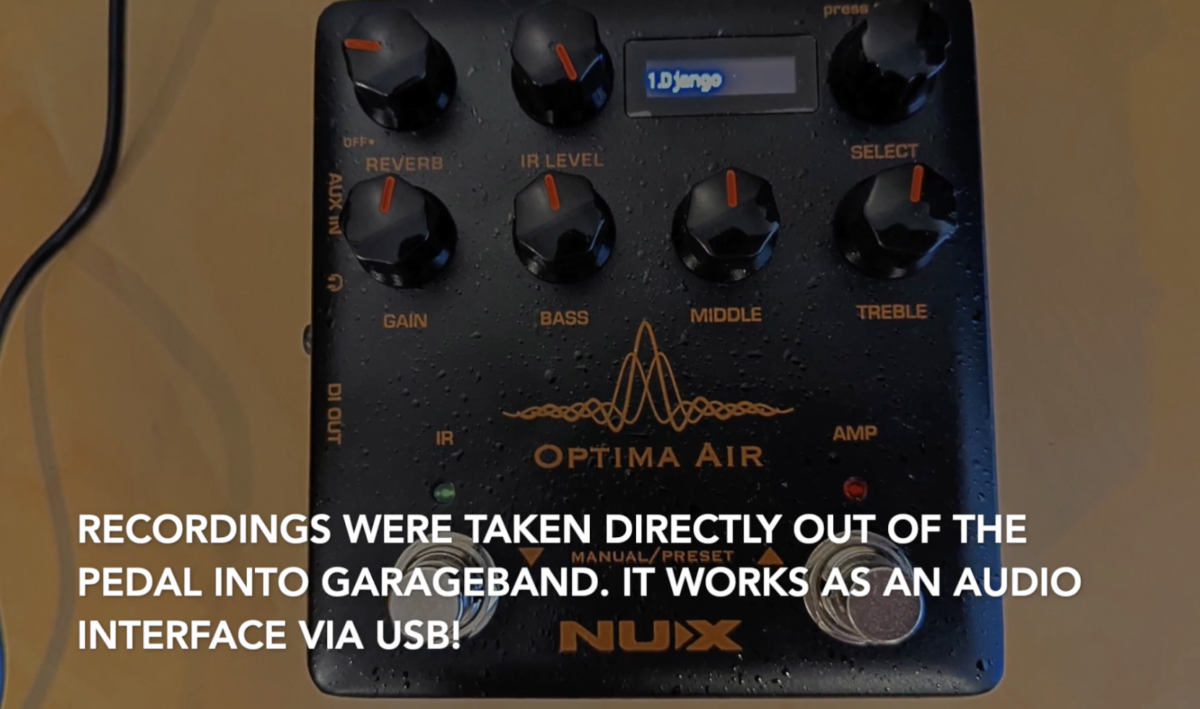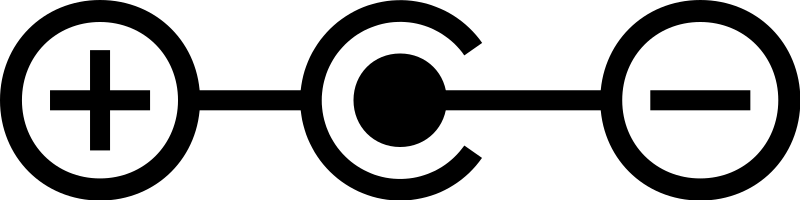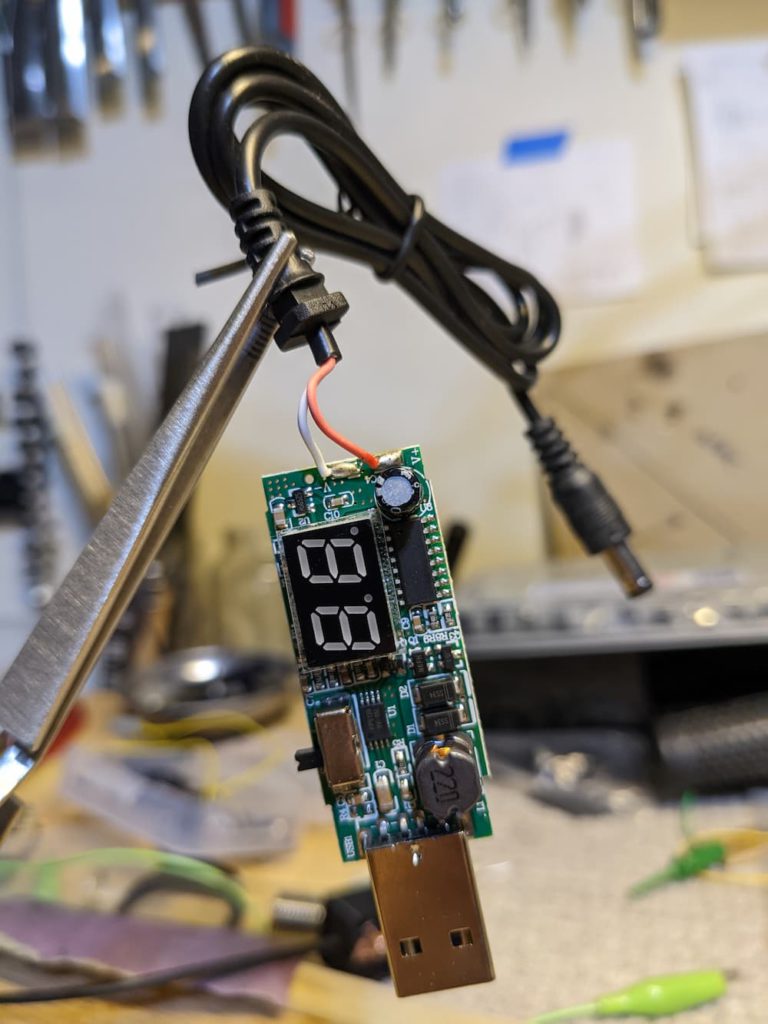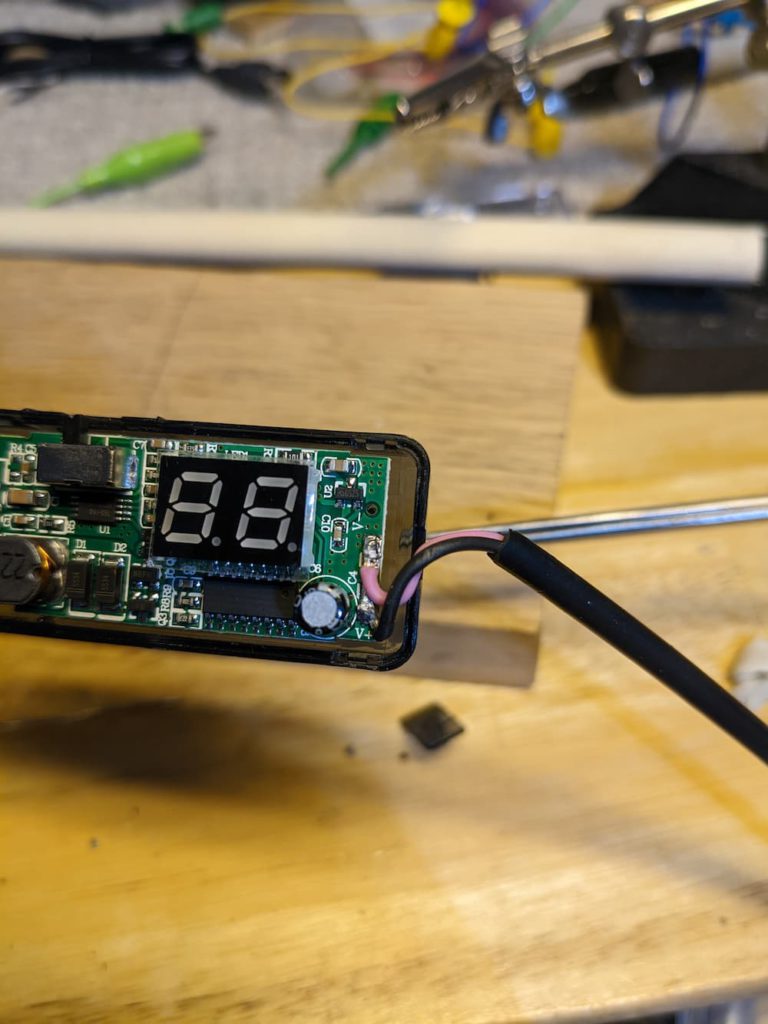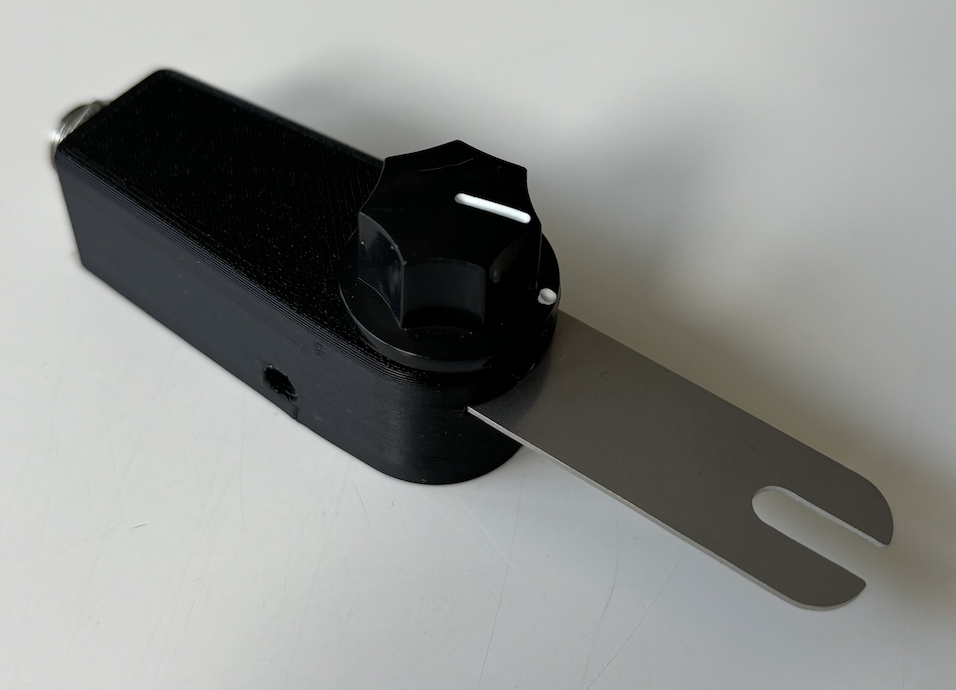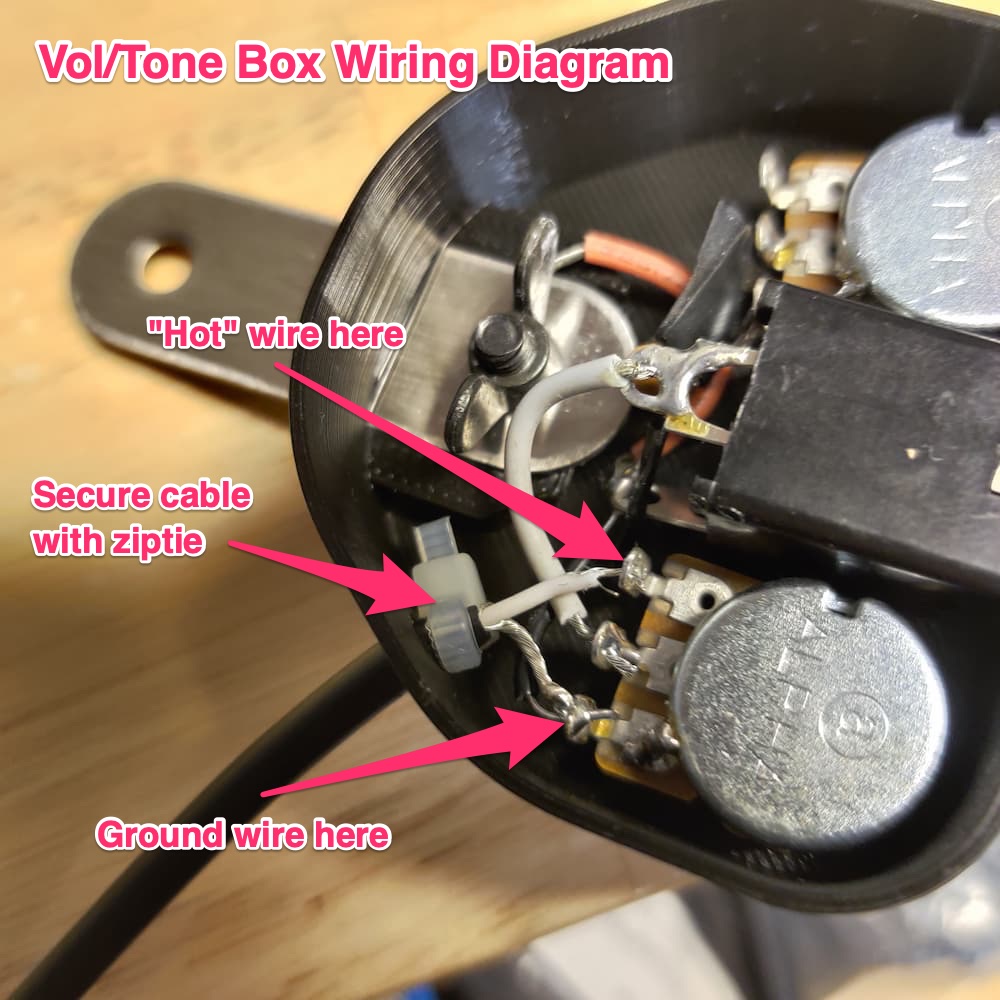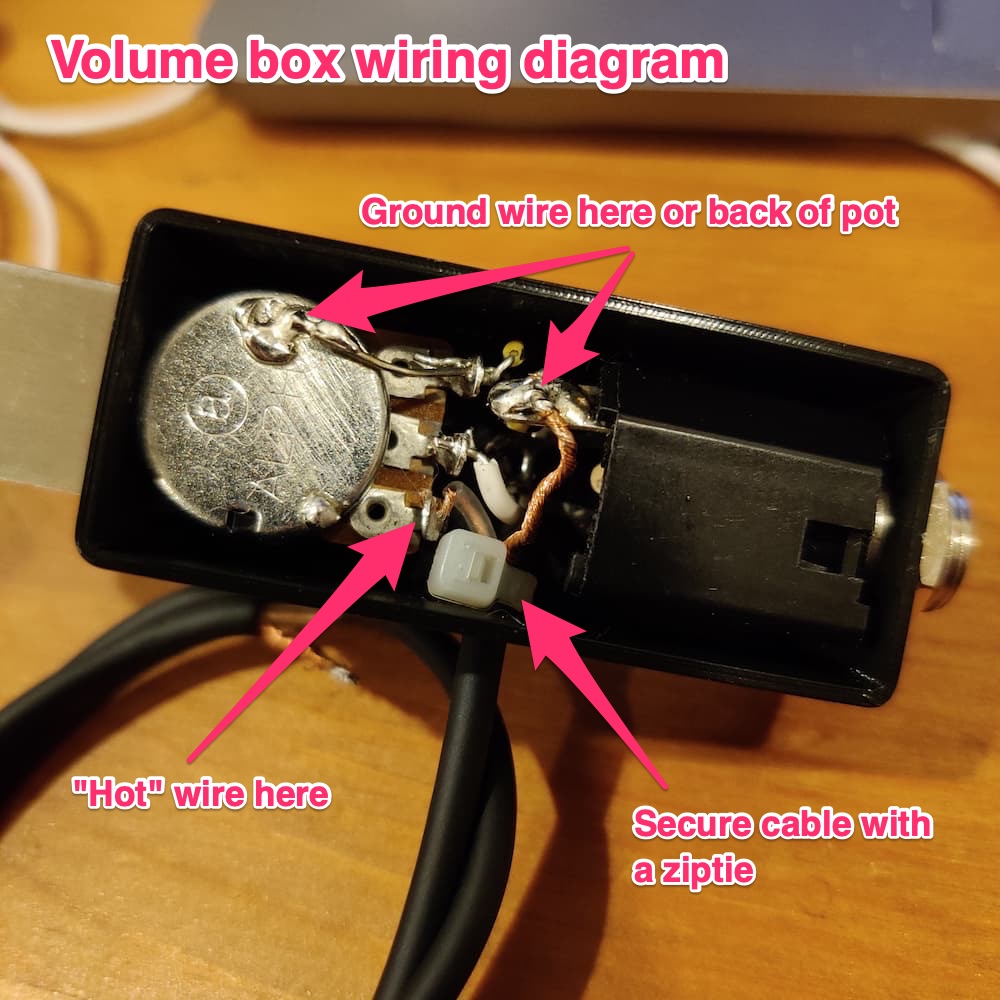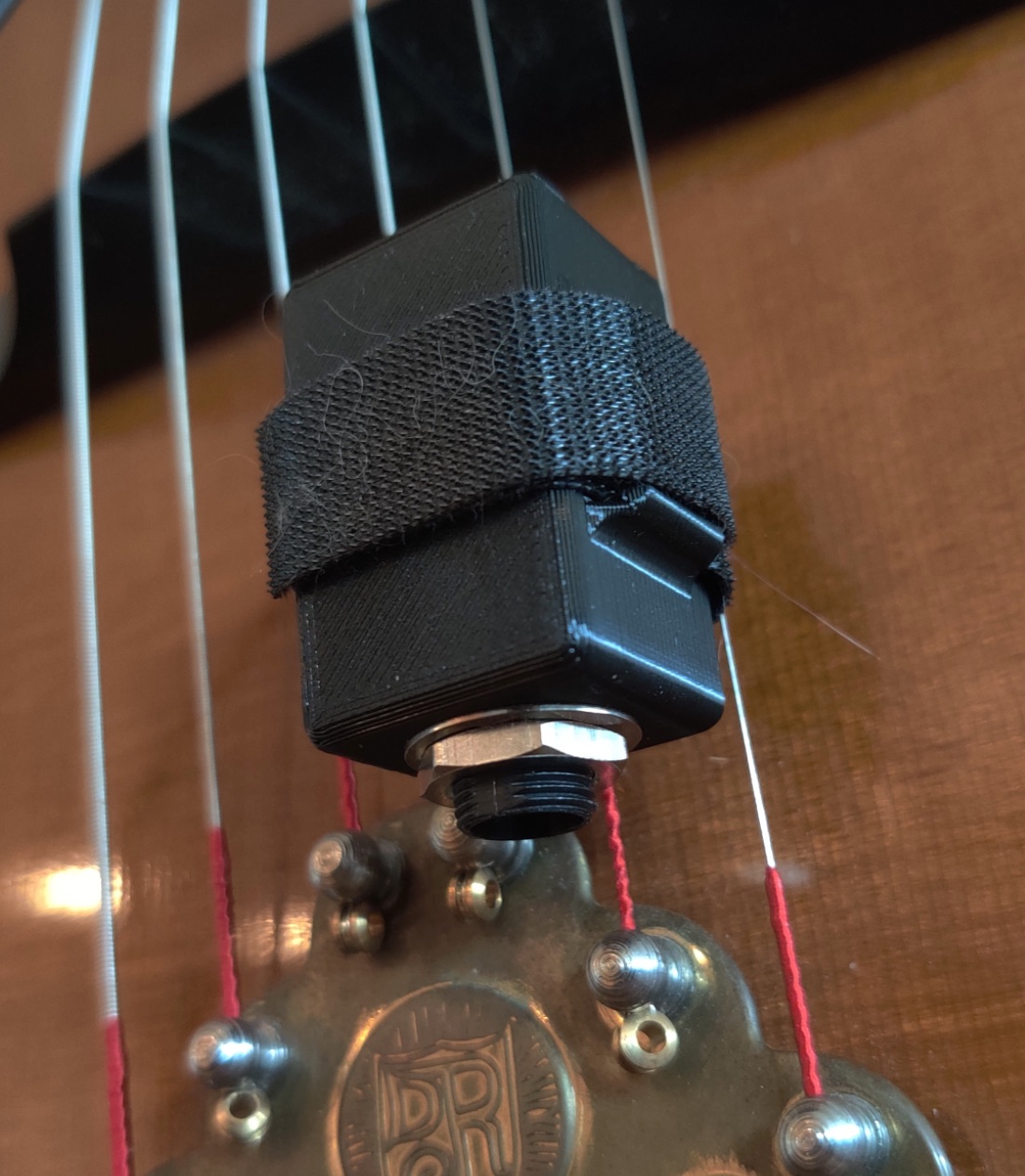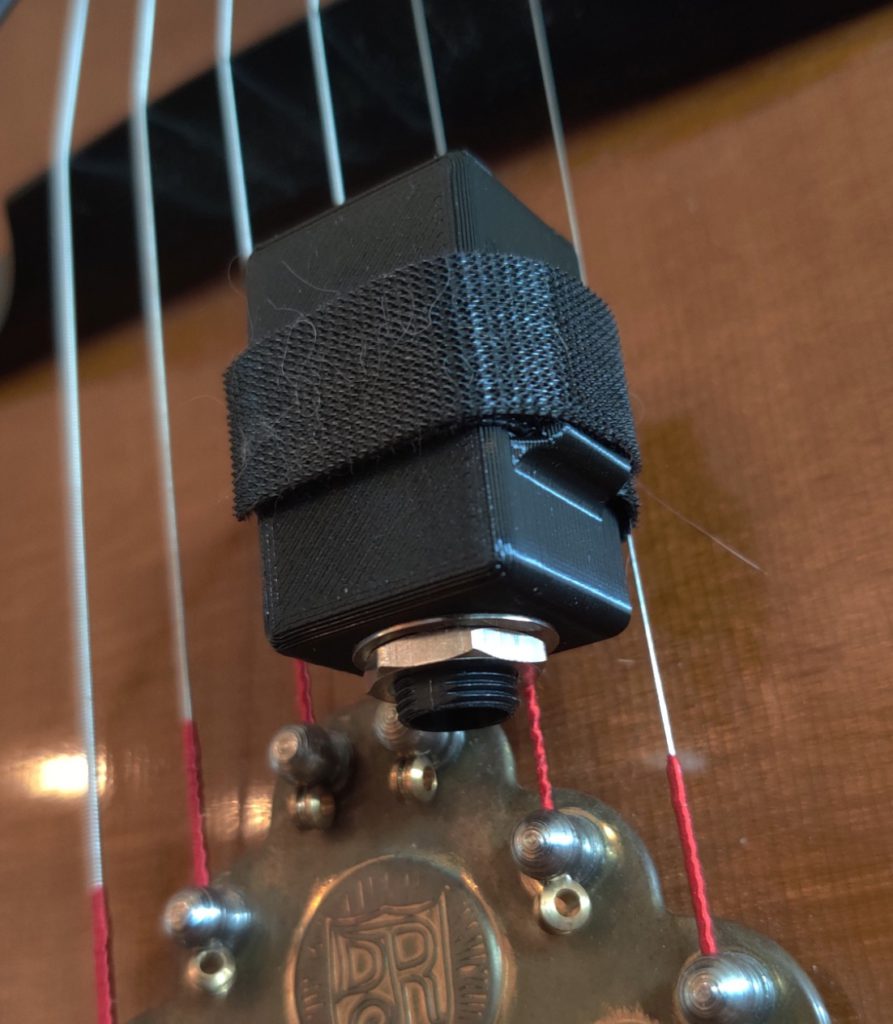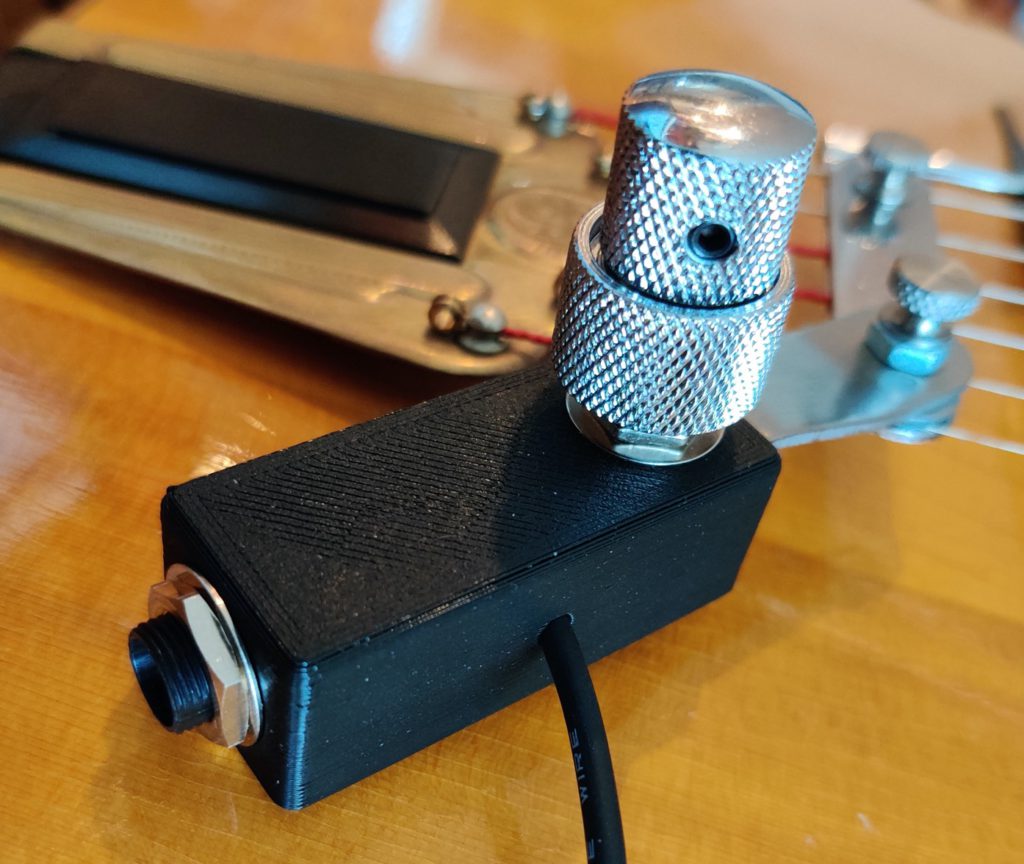My violinist pal Benito Cortez has been showing up to gigs with an Audio Sprockets ToneDexter pedal for years and touting the benefits of impulse response (IR) processing to make lifeless acoustic instrument pickups sound like microphones. While his results sounded good, I always thought the whole rig looked too complicated and expensive. The ToneDexter retails for $449 new.
But lately I’ve been experimenting with making my own DIY piezo pickups and trying to find ways to make them sound better, which is exactly what these things claim to do. And it so happens that more of these IR pedals have been hitting the market from different manufacturers including Fishman and L.R. Baggs, which are comparable in pricepoint to the ToneDexter. But a very affordable one also entered the scene: The Nux Optima Air, which is only $179 new. I had to try it.
So how do they work? You attach a microphone to the pedal as well as your piezo pickup. Then you record a 10-second sample strumming chords up and down the neck. This records two samples of the same audio source, one from the pickup and one from the microphone. A frequency profile is generated for each sample and some fancy math figures out how to transform any signal coming from the piezo to match the sound of the microphone’s frequency profile. That’s about it — save your profile and you’re ready to go.
The Nux Optima Air has a USB port that acts as an audio interface so it was simple to record the output of it direct into GarageBand to hear the difference. Most demos I’ve seen are of folks strumming open chords, and my interest is more in using Django Reinhardt-style jazz and acoustic archtop playing.
First I recorded a tune* with the IR switch off:
Then I activated the IR effect switch on the pedal:
In short, it actually works. I honestly could have been fooled. The IR effect sounds like a mic’ed guitar to me. There’s none of that piezo “quack”. There’s a fuller warmer sound, with natural sounding harmonics ringing throughout.
There’s a bunch of presets that come with the pedal, but to be honest I think they’re pretty pointless. First of all, they are modeling folk guitars strummers I’m not really interested in (like Gibson Hummingbird / J45, Taylor 314) and secondly there’s no telling what input source pickup they used, where they placed it, and whether it responds even remotely like mine. I think the true benefits to IR are when you model your own exact rig.
I posted a full video of my experimentation with various settings and guitars here:
You may download my IR files here, but your success may vary depending on your pickup and guitar. It’s best to make your own, specific to your pickup:
https://www.paniquejazz.com/wp-content/uploads/2022/06/IRs.zip
*The tune is “Clouds” by Walter Donaldson played on Craig Bumgarner Selmer-Macaferri style guitar. A homemmade piezo pickup is affixed just behind the bridge on the treble side of the guitar an inch below the high E string. Both samples were recorded from this piezo direct from the pedal. Some light reverb was added in the mix.